An APK, or Android Package Kit, is the package file format used by the Android operating system for the distribution and installation of mobile apps and middleware. Similar to how Windows uses .exe files to install software, Android devices use APK files to install applications.
The Role of APKs in the Android Ecosystem
APK files are a fundamental component of Android systems. When you download an app from the Google Play Store, you’re actually downloading an APK file. However, the Play Store hides most of the process so all you see is the app installing. Behind the scenes, the APK file is downloaded, opened, and installed on your device.
Benefits of Using APK Files
- Access to new features before they are released: App developers often release beta versions of their apps as APK files for users who want to test new features before they’re officially rolled out.
- Access to apps not available on the Google Play Store: Not all Android apps are available on the Google Play Store. APK files provide a way to install these apps.
- Installing older versions of an app: Sometimes, app updates may remove features or not work properly on certain devices. APK files can be used to revert to an older version of the app.
Cautions When Using APK Files
While APK files can offer many benefits, they should be used with caution:
- Potential for malware: Downloading APKs from untrusted sources can expose your device to malware. Always ensure the source of your APK files is trustworthy.
- Privacy risks: Some APKs may ask for unnecessary permissions that can compromise your privacy. Always check the permissions required by an APK before installation.
- System instability: Installing unofficial or incompatible APKs can lead to system instability or crashes.
FAQs: Common Questions about APKs
Q: What does APK mean for Android?
A: APK, which stands for Android Package Kit, is the file format used by the Android operating system for the installation of mobile apps.
Q: Why would I want to use an APK file?
A: Using APK files can allow you to access new app features before they’re officially released, install apps not available on the Google Play Store, or install older versions of an app.
Q: Are APK files safe?
A: APK files can be safe if downloaded from trusted sources. However, APK files from untrusted sources can potentially contain malware, so always ensure the source of your APK files is trustworthy.
Conclusion: Understanding and Using APKs Wisely
APK files are a crucial part of the Android ecosystem. They offer Android users flexibility and access to a wider range of apps. However, with these benefits come risks. It’s essential to understand what an APK is and how it works before using one, and always ensure the APK files you use come from reliable sources. Using APK files wisely can open up a new world of possibilities for your Android device.
Remember, while the Android Package Kit is a powerful tool, with great power comes great responsibility. Use it wisely to enhance your Android experience while keeping your device safe and secure.